Do These Immediately: 5 Must-Know WordPress Tips for Beginners
- David
- January 17th, 2013
When you first create your blog, you might feel so overcome with excitement and enthusiasm that you close the computer, run outside, and dance in the street (provided there is no oncoming traffic, please). Or, you might write tons of posts, share links with everyone you've ever met, and walk around like a proud duck.
Before you celebrate, you need to check and know these 5 WordPress tips for beginners. Otherwise, you'll look like a chump. A novice chump who knows nothing.
5 Must-Know WordPress Tips for Beginners
1. "Just another WordPress blog" tagline
Is your blog really just another WordPress blog? Really? It's nothing more, nothing less? I highly doubt that.
Share your clever tagline with the world by heading to the Dashboard --> Settings --> General.
2. Stock post and page
WordPress always auto-installs a few basic posts and pages so you can get the hang of how the system works before delving in. But, leaving a stock About page is really the most sure-fire way to prove you have no idea what you're doing.
Find those pages, hit the "Edit" button at the top of the screen, and either move the page to the trash (near the Publish button) or write your own custom content. Simple!
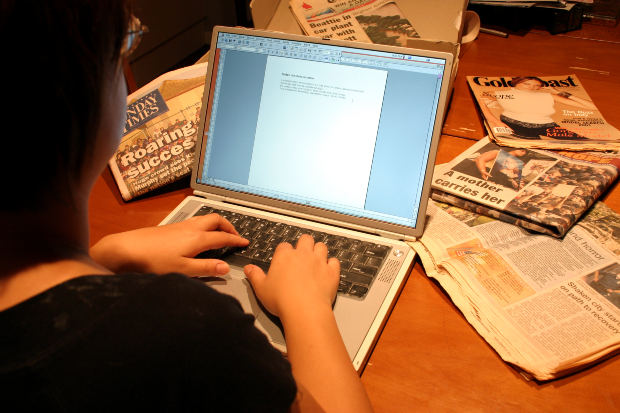
Yay! I'm a blogger!
3. Automatic social media settings
If you install any special plugins for social media link-ups, please please please check your links. I've found wonderful blogs that link to their Facebook page only to leave the plugin creator's link instead.
You lose your engaged audience when they have to hunt around for a way to keep up with you. Just do it.
4. Follow by Email widget
Okay, so this isn't something you have to get rid of. In fact, it's something to add. Somehow, some way, start collecting emails. You need to give your readers a way to keep up with you. This can be done any of a number of ways, but many people opt for the "Follow by Email" widget hosted by WordPress. You can access it on your Widgets page, and is extremely easy to set-up since, well, you don't do anything except put it there.
But, you might want to consider burning an RSS feed through FeedBurner, and then setting up your email updates through MailChimp or another email marketing company. I know this is kind of confusing, but it's a great way to share valuable content with your most engaged readers without sharing everything on the site itself. Here's a step-by-step breakdown (with pictures!) on how to use MailChimp's RSS-to-Email feature to your gain.
5. Start a social media profile
I don't care where, but I do care when. The sooner you start your social media profiles, the sooner you create an eager user base and give them what they want. Depending on the type of blog you run, there are different options. For anything technical, go Twitter. For anything social and picture-oriented, think Facebook and/or Pinterest. Google Plus is far more useful than you might have thought in the past, so consider one of those, too.
We've written a lot on social media in the past, so check out these resources to come up with the right social media game plan for your blog:
- "A Little Something Extra: The Value of Personality in Social Media"
- "Pinterest for Businesses: Why You Need to Start Today"
- "How to Create a Facebook Page Step-by-Step (with Pictures)"



