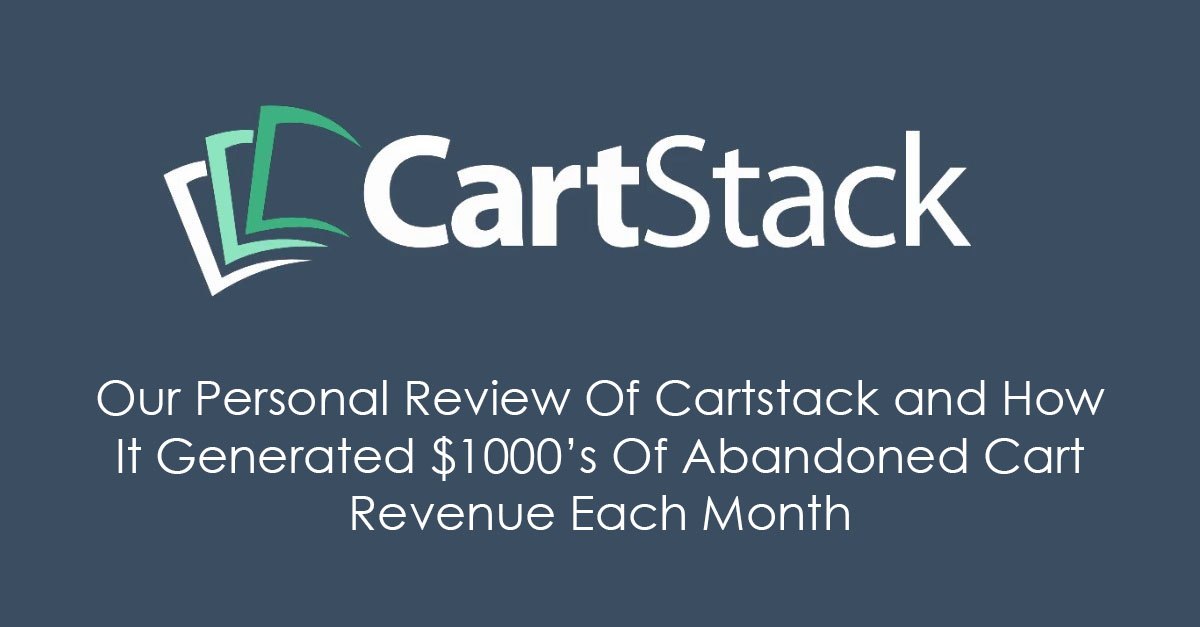Protect Yourself With Good Inventory Management
- David
- March 5th, 2013
 With all the options out there for you to build an online store, it seems like selling your products should be a breeze. There's more to it than snapping a photo, setting a price, and dashing off a description, however. A good online store should be organized and well-documented, but inventory management doesn't need to be complicated.
With all the options out there for you to build an online store, it seems like selling your products should be a breeze. There's more to it than snapping a photo, setting a price, and dashing off a description, however. A good online store should be organized and well-documented, but inventory management doesn't need to be complicated.
Take Clear Photos of the Entire Object
The very first thing someone will notice about your product is how it looks. Take good photographs in proper light to ensure that the viewer can clearly see what they're buying. Any flaws or damaged spots should get their own closeup image as well. The buyer will determine whether it's worth it to them or not, but there is no faster way to lose the customer's goodwill than to send them something with damage they didn't expect.
Photos don't need to be fancy, either. A large sheet of paper or fabric can serve as a backdrop for your object. Try taking photos in natural daylight without a flash to show the item most clearly. Cell phones can take decent pictures, but may require more than one try to get a clear shot. Choose the best of the pictures and discard the rest.
Get many different angles of your item as well--the more complex it is, the more helpful those images will be for the buyer.
Write Complete Descriptions
Just as the multiple photos will capture the image visually, you should do your best to convey the image using words in the description. Take note of any manufacturer's markings if you're selling vintage items, and know your terms. This is where many estate resellers fall flat, by calling an antique object by the wrong name (such as calling a spinning wheel a loom--these are two entirely different items) or the wrong era (using Victorian when the item is from the year 1800). If you're selling something you made or built, then try to give the buyer a very good impression of what it is. List materials used both inside and out. A child's stuffed animal might contain calico fabric, polyester stuffing, cotton thread, button eyes, and yarn for a tail. Tell your customers as much as you can.
Start a Database for Inventory Management
This is the boring step, but it's the most important one you can take should disaster strike later on. Using a program like Excel, create a spreadsheet that includes information about each item. Add columns for the price, date listed, date sold, and if needed, contact info for the buyer. This document can serve both the purpose of organizing your sales as well as a record for insurance purposes, and you should always keep a backup copy elsewhere just as you would any other important papers.
If your program allows it, add a column where you can insert a thumbnail image of the item. Failing that, upload your photos to a hosting site such as photobucket.com and copy/paste the direct link to each image into the spreadsheet. Having a picture to match up with the item information makes it even easier to remember which items you sold.