LinkedIn Challenges for Small Businesses
- Ruth Ann
- January 24th, 2017
LinkedIn is the Internet's version of the old White Pages; everyone, including businesses, should be listed in it. It's free, its basic functions are easy to use, and it has loads of useful resources through groups that cover virtually every topic from website design to sports teams to law. It's really essential for all businesses and individuals who conduct business to have a presence on LinkedIn.
Getting noticed on LinkedIn is challenging, particularly for businesses. Linked In's business pages have much less flexibility and resources than pages for individuals. It's hard for small business and even midsize ones to get noticed in this very crowded space. Businesses can't request to link, not even with each other, which makes it tough to grow a network on the site. Organic growth on LinkedIn can be a very a tough nut for small businesses to crack; they really need their employees to get on LinkedIn, link with the business, and boost it by regularly visiting the page, Liking its posts, and sharing them.
One thing to remember when you search for LinkedIn business page tips: the service no longer has tabs for products and services. Many of the how-to articles you'll find talk about using these tabs to extend your business' reach. This has greatly reduced the footprint for businesses with new pages. LinkedIn's own B2C (business to consumer) group posted a postmortem about it by Kurt Shaver, a B2B expert who was pretty annoyed by this move.
Ask Your Professional Contacts to Link With Your Business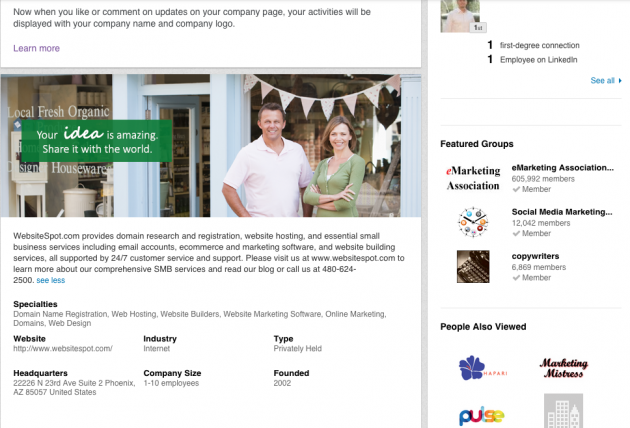
I can't overstate this. Use your personal page to ask your vendors, customers, and former colleagues to link with your business. Ask them a few times if you must. It's the only way you can organically grow your network. And while you may hesitate to require your employees to join LinkedIn, send them information about it and the groups you belong to that could interest them. LinkedIn isn't just "the professionals' Facebook"; it provides information, education, and most important, business leads that could interest your sales team, for example.
Let your friends on Facebook and Twitter followers also know about your LinkedIn presence and invite people to link with you. Add a LinkedIn button to your email signature. Be sure that you limit these links to no more than two; some email services will automatically send emails with too many links into the junk or spam folder.
Post Local Content on LinkedIn
LinkedIn can feel dominated by very large businesses, so play the David and Goliath game by posting information they may overlook. Most of this will be on local issues, which fits SMBs very well. An operation like GoDaddy, the big kahuna in these parts, has a far more global outlook. So we look for news local to our area and it seems to be working. Posts that include our local city (Phoenix) and Arizona in the title usually get more impressions than our non-local posts. And when people click on these headlines, they can see other posts that are also useful for our clientele—businesses with Web presences—regardless of where they are located.
Once you have enough followers to segment them by geography, you can look for local items to share specifically with those segments, much like you may be doing with email marketing.
We also know we can't compete with Social Media Today (of which we are huge fans and often share its insights through LinkedIn, Twitter, and Facebook) but we can still offer the type of information it has relevant to our small and medium size business (SMB) market. So an item on email habits that drive people crazy is something that our small-ball followers will read. It's as likely to interest them as the news that Google may test high-speed fiber Internet here (so they can presumably been driven crazier more quickly by all these bad email practices.)
Another feature business pages can use is pinning different posts to the top of their pages. Pin the piece with the largest reach from last week and watch the number of impressions (reaches) go up.
LinkedIn is Pushing Its Showcase Page Feature
As Kurt Shaver and many of his readers noted, LinkedIn deactivated the products and services tab in favor of more posts and something called a showcase page. Showcase is intended to help businesses segment their products to attract specific types of customers. Businesses can create up to 10 of them.
If this sounds to you like it's meant for larger companies, you're probably right. The pages are entirely separate from the corporate page, which as Social Media Today points out, means you now have two or more pages to separately update. The corporate page doesn't even "own" the showcase pages.
I suppose a growing business with an exciting new product that could be a true game-changer can use a showcase page, but I remain puzzled why the two pages can't be directly associated with one another. I suppose that when WebsiteSpot buys out GoDaddy (the Phoenix Business Journal predicts an IPO this year), we'll create a showcase page for this new division!


