Meta Tag Optimization
- David
- February 20th, 2012
Meta tags are a chunk of HTML found at the top of each page. There are quite a few different tags but the 3 main tags are the title tag, the description tag and the keyword tag. Meta tags are used primarily for search engines but the title tag is visible to you visitors.
The title meta tag is displayed at the top of your web browser and is often times the text that you click when you search for something on a search engine. Below you'll find the meta tag that I use on my homepage as an example of what a meta tag looks like.
The Importance Of Meta Tags
By far the most important of all meta tags is the title tag. Search engines give significant weight to your title tag so it's important to put your most important keywords in the title tag.
With that said, you don't want to stuff it with a ton of keywords because that simply dilutes the main keywords. If you do a search for anything within Google you'll find that the link to each website is actually the title of the page.
In regards to the other meta tags, they have lost a bunch of their pull. In the early days of search engines people would stuff them with keywords that weren't even related to their website just to get traffic. The search engines caught onto this and made the appropriate changes to their algorithms that they use to rank websites.
With this in mind, I still recommend using the tags such as the meta description and meta keywords tags because it certainly won't hurt. Just be sure to use your most important keywords in the keyword tag and limit it to about 5 keywords at most. In regards to the description meta tag, simply use a brief description of that page and limit it to a sentence or two at most.
Meta Tag Example
Below I've included an example of a meta tag that I currently use on my homepage. The actual tags are highlighted in red and the content that is changeable from web page to web page is in black.
<TITLE>Make A Website - How To Make Your Own Website</TITLE>
<META NAME="Description" CONTENT="Make A Website Spot is a free tutorial website related to making a website. It covers all of the areas of making your own website.">
<META NAME="Keywords" CONTENT="how to make a website, make a website, create a website, build a website, make your own website">
As you can see there isn't much to it. You ideally want use your main keywords and give a nice description of your website using your keywords but avoid it being too long.
Meta Tag Generator
If you don't feel comfortable writing your meta tags and would like to use some software to generate your meta tags you can find a meta tag generator at Submit Express.
While you're there I wouldn't recommend submitting your domains with an automated service such as this, I'll explain this later on in this post.
The Title Meta Tag
The title tag is one of the more important tags. You'll find that it is what appears in the top of your internet browser when you're on any given website. You'll also find that majority of the search engines use your title when displaying your site in their results. Bottom line, take your time to carefully choose your title and make sure that your main keywords are located prominently in the title.
Example: You can see in the image below how the <title> tag affects the look in an Internet Explorer browser and you'll see the text being used, similar to this:
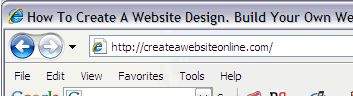
In review, consider the website keywords you'd like your page to be found for in search engines, then incorporate those terms into your title tag. That text will then be used as your title in many of the search engines results.
The Description Meta Tag
As I had mentioned, many of the search engines don't give much weight to the Meta Description & the Meta Keywords tags but you still want to add them for the search engines that do. The meta description tag allows you to influence the description of your page in the crawlers that support the tag.
Looking back at the example of a meta tag that I have above. The "name=description" is the meta description tag. The description goes between the two quotation marks and is generally 200 to 250 characters long although none of the search engines will display the full text.
Even though the big search engines like Google & Yahoo won't give much credit to the Meta Description tag, it's still worthwhile to use the meta description tag for your pages. It still gives you some degree of control with various search engine results.
The Keywords Meta Tag
The 'keywords' meta tag is much like the description meta tag. You want to make sure that you're using it but the major search engines don't really take it into consideration any longer.
You'll find that the meta keyword tag appears as NAME="keywords" in our example.
The meta keywords tag is used simply to reinforce the terms that describe your site for those search engines that still us it. Again, the reason that most stopped using it is because search engine marketers were abusing it. For example, say my site was about teddy bears. People would include "MP3 players" or anything else not related to their site to get traffic to their site. It was simply being abused so the search engines stopped using it.
Webmaster Forum
I invite you to visit my webmaster forum, it's a great place to discuss websites and ask questions to fellow webmasters regarding topics that you may still have questions on.


