Why and How to Disavow Links on Google
- David
- March 31st, 2014
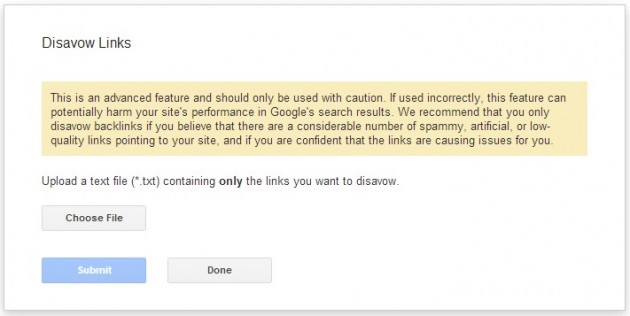
Websites can get sick just like people. They're not as obvious about it as, say, a teething toddler, but you'll notice little signs here and there that something's not right. Especially if your PageRank has dropped significantly or you're getting all kinds of spam traffic.
Eventually, you start to check out the links coming into your site. Somehow, it's all knock-off luxury shoes and sites in languages you definitely don't understand. It's obvious that these sites are spamming yours to build PageRank, but you're just not able to clear up the mess. This is when you might want to consider going back to Google Webmaster Tools to disavow links.
What does it mean to disavow links?
Essentially, this is a way that you are able to control your site's relationship with Google by communicating the nature of your backlinks. You are able to ask the robot to treat spam links and other problems as something more like a nofollow link so that it should not affect your search ranking.
Got a little time? Check out this really helpful clip from Google about how to use their program.
Here's what Google Webmaster Tools says on the disavow links page:
Clearly, disavowing links is not a one-step fix, and some even say that disavowing links doesn't work. But that's because for most of the websites out there, you will not need to use this tool. Treat it like a last ditch effort after you've already done a link audit and tried to communicate with the webmasters causing you trouble.
How do I disavow links?
Simply create a .txt file with a line-by-line list of the URLs you want to disavow. You can even block an entire domain by prefacing the site itself with "domain:."
For example, you'd disasvow the entire domain of spammiestlinksevar.com like typing domain:spammiestlinksevar.com.
Most people first start off by downloading a list of the links to their site from Google Webmaster Tools, then using that information to create their disavow links file. You can even add notes and more detailed information for your own personal use by starting those new lines with hashtags. This will help you keep your disavow link file neat and tidy while also being able to remind yourself of sites that ignored requests to take down links, etc.
To see an example of what Google wants in your .txt file, check out Disavow Backlinks.
How not to use disavow links
Some irritated webmasters might try to use disavow links a a cure-all that will both remove the problem and cause trouble for the spammer in the first place. Unfortunately, this tool is not for retribution. Google has said that it is not currently using the disavow links content to affect negatively any other site's PageRank. It's just going to mediate how Google reads your site.
This feature has the chance to help you best manage your site's link profile, but it isn't perfect and must be use carefully. Only disavow links when you've already tried at least a couple of other tactics!
How To Resumbit Your Disavow List
Just a couple days ago I had a small conversation with Matt Cutts on Twitter about resubmitting an updated disavow list.
@mattcutts So we download the old one, add the new domains/urls and then resubmit? I hope so, that's what I've always done.
— David Lalumendre (@DavidLalumendre) March 26, 2014
@DavidLalumendre that's certainly a safe way to do it. Or keep a local master file, and re-upload when you add domains to it.
— Matt Cutts (@mattcutts) March 27, 2014
Matt has made it clear that we need to resubmit the new list including the old domains and urls from your old list. You'll see below that when you go to update your disavow list you can download the current list. Matt recommends just keeping a master file. Either way, you need to have a full list of new disavows as well as your past disavow list.
For more reading, check out these articles:
7 Things You May Not Know About Google's Disavow Tool - Search Engine Watch
Google Says Using the Disavow Tool Can Harm Your Site's Performance - Search Engine Roundtable
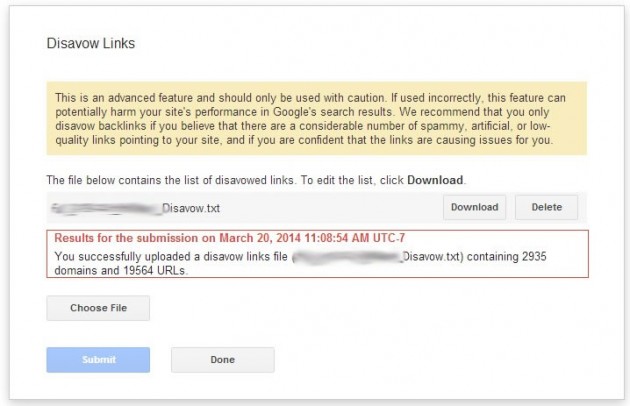



thank you for writing this post.. useful guide.
Tool will not allow resubmission with updated list. Any ideas? Thank you.
This is what I've always done. I submit my disavow file. But I always keep my master disavow file on my desktop, so that when i eventually add new domains to it i can easily resubmit my disavow to Google.
Thanks Man. very nice article keep it up best regard from abdullah ejaz of wwe.dazzlerack.com