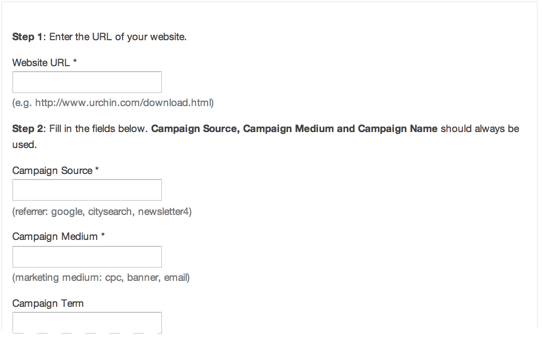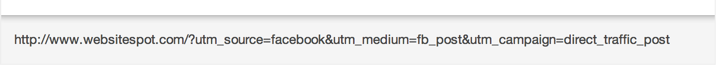What Does Direct Traffic Really Mean
- David
- August 9th, 2014
Knowing where your visitors come from is a key component to any internet marketing campaign but what exactly does direct traffic really mean? When you know which channels your customers are using to find your site, you know which efforts are working and where you may need to focus more energy. Of course, the data provided by Google Analytics doesn't always tell you the whole story. In particular, it's important to take your "direct" traffic with a grain of salt. It might not always be as direct as you think.
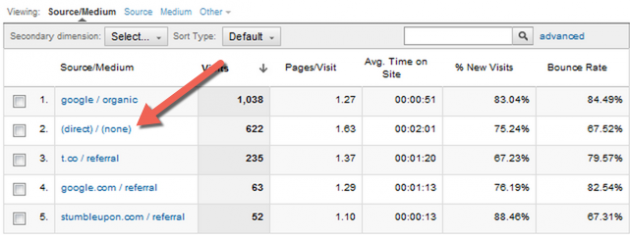
What Exactly is Direct Traffic?
When a session or visit shows up as "direct" in your analytics, there was no channel detected. It doesn't necessarily mean that a visitor typed the exact URL into the browser. Nor does it mean that the site was bookmarked. There are many different reasons why traffic might show up as "direct" even if it came through another channel. Some of the reasons reasons for direct traffic include:
- Someone types your domain name directly into their internet browser
- A visitor could have previously bookmarked your website
- A link within a PDF documents
- An email link that wasn't tagged with parameters
- A referral from certain HTTPS sites to an HTTP site
- A visit that blocks certain tracking elements
Additionally, some traffic from the search engines may show up as direct. A recent experiment in which the website Groupon de-indexed itself from Google suggests that up to 60% of "direct" traffic may actually be coming from search.
Solving the Direct Traffic Mystery
Without taking a big risk like de-indexing your site for a few hours, it may be impossible to determine exactly how much of your traffic is coming from any particular channel. However, you can still unravel pieces of the mystery through some analytics detective work. In particular, you can look at the entry pages that your "direct" visitors are landing on. While some site visitors may have your internal pages bookmarked, most non-homepage entry pages will be coming from another channel. It may not be worth your time to dig deep to find out how all of your visitors are getting to your site, but it's at least worth recognizing that traffic isn't always as direct as it may seem.
How Do You Reduce The Amount Of Direct Traffic?
You're wondering if there's an effective way to reduce the amount of direct traffic? While you'll never reduce the direct traffic 100%, one way is to include URL parameters as often as possible. If you're unfamiliar with tagging your URLs with URL parameters, Google has an extremely easy URL builder in order to identify your traffic sources.
What tagging your URLs allows you to do is specify what the source of the traffic is as well as other parameters such as a specific advertising campaign or a specific ad within an advertising campaign. Generally I use tagging mainly for advertising on Facebook or if I have multiple ads on a website but tagging is one option for reducing your direct traffic count.
For example if I wanted to track traffic from Facebook to our homepage I'd use a URL similar to this. This is telling me the source is from Facebook, the medium was a Facebook post and the campaign tells me that it was my article on direct traffic. This works with shares, if your article gets shared, unless they visit the page and copy the URL without the parameters, the link will be shared and traffic will continue to be tracked using your specifications.
Direct Traffic Feedback
Do you have any tips you're willing to share or additional questions? We welcome your comments below.