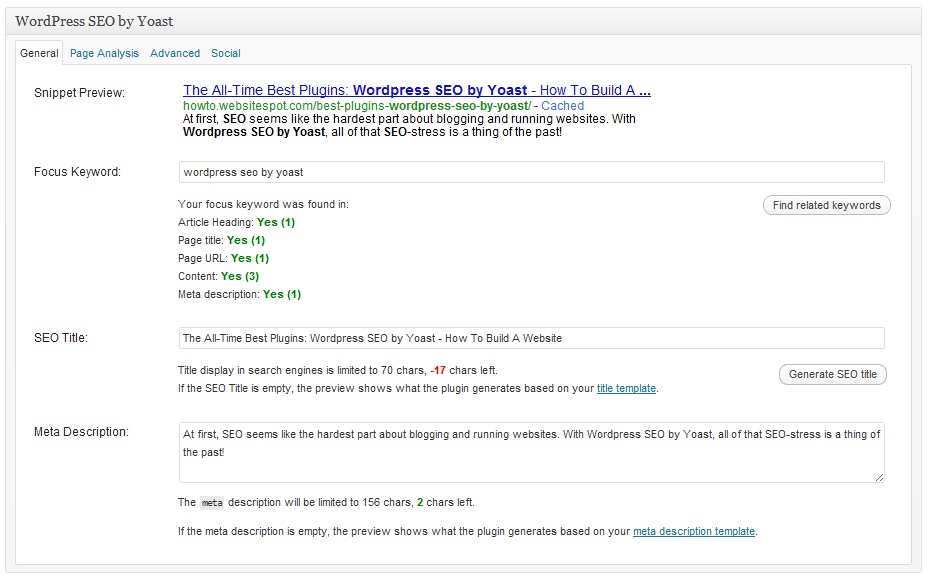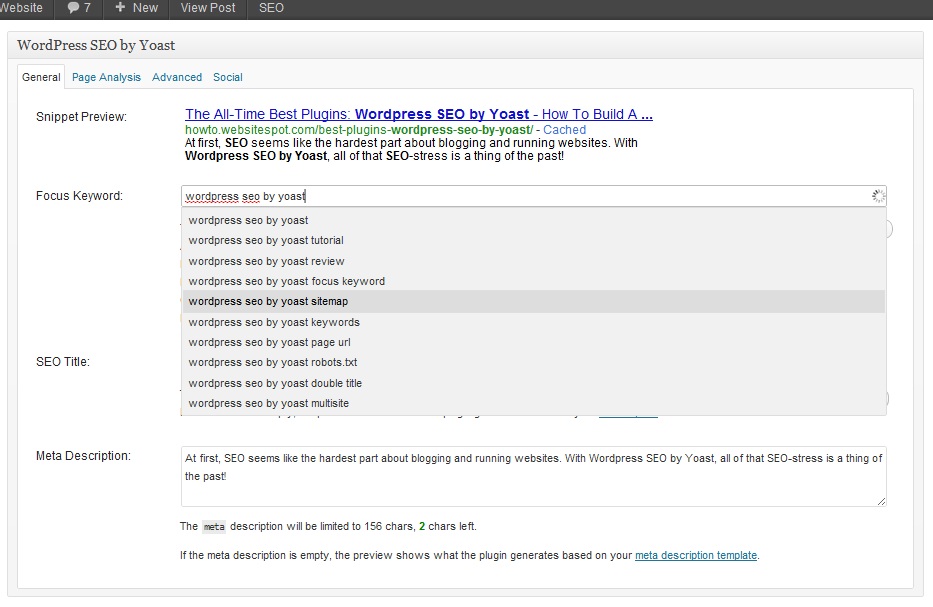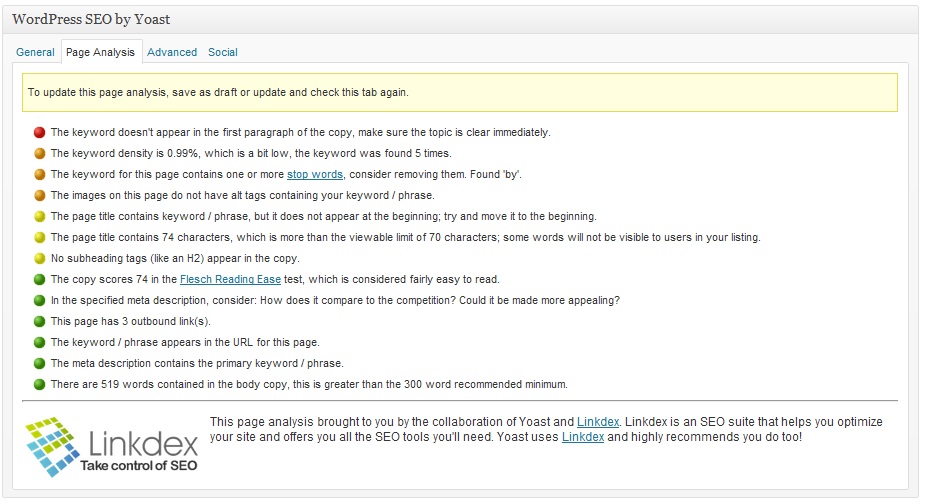The All-Time Best Plugins: WordPress SEO By Yoast
- David
- September 7th, 2012
When you first start working online, SEO is the scariest, shortest phrase someone can utter or type to make you feel completely incompetent. Even when you research about, you still end up confused and frustrated. Why can't the search engine just optimize itself? How much are you really supposed to worry about this stuff?
As I hope you know by now, SEO stands for search engine optimization. It is the practice of fine-tuning your articles, posts, and content so the big guys like Google, Yahoo!, and Bing can understand it better. The premise is that the easier the search engines can find, process, and categorize your content, the easier it will be for them to connect your work with your potential readers.
You don't have to be an expert in SEO to optimize your content. In fact, there are many programs, plugins, and devices out there to help you power through your actual work (which isn't fretting over SEO, I'm sure). One of the absolute, all-time best ways to manage your SEO completely is through the plugin: WordPress SEO by Yoast.
I'm tried several different plugins for SEO, but nothing is as convenient, user-friendly, or effective as WordPress SEO by Yoast.
Essentially, you download this simple plugin as you would any other, non-magical plugin. It will add icons that say "SEO" to both the header and left dashboard menu on WordPress. They give you access to your personal settings for the plugin, but it also provides quick links to some of the best keyword research tools on the web.
WordPress SEO by Yoast is built to help you draw in as much organic traffic as possible.
All of these benefits exclude the best and most notable: it allows quick, friendly customization right from inside the Post screen.
Use WordPress SEO by Yoast to become an SEO master for free.
1. Type up your post like you would normally. Directly below the text editor you will see a box like this:
2. Then, come up with a focus keyword (or main topic) for your post. Type it into the Focus Keyword bar on the plugin home screen. It will automatically search the search engine innards for the topic that most closely matches yours.
3. Then, hit "Save Draft." WordPress will automatically run a check on SEO, which makes it even easier to see how you've done. A light will come on in the Publish box of the Post screen. The color is the plugin's ranking of how ready your post is for the search engines. It looks like this:
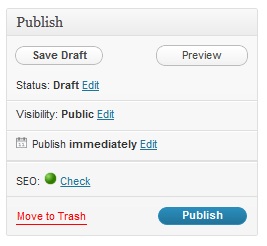
4. If you earned anything below a green light, click "Check" or "Page Analysis" on the WordPress SEO by Yoast bar (it's a tab heading) to see what's wrong and what's right. It will show you something like this:
WordPress SEO by Yoast is that simple. You can even add in special blurbs for your social media sites on the Social tab heading near Page Analysis. Every time I use this plugin, I'm astonished that it's free!